Program Spotlight: CLI File Managers (Yazi & Midnight Commander)
While graphical file managers dominate desktop workflows, command-line interface (CLI) file managers remain indispensable tools for developers, system administrators, and command-line enthusiasts. They offer unparalleled speed, flexibility, and efficiency, particularly in environments where graphical user interfaces are unavailable or unnecessary.
Among the diverse options available, Yazi and Midnight Commander (MC) stand out as two of the most interesting choices for very different reasons. In this article, we’ll explore their features and delve into why Midnight Commander is a particularly powerful ally for handling complex tasks.
Why Use a CLI File Manager?
CLI file managers are more than simple directory navigation tools. They offer unique advantages, such as:
- Efficiency: No GUI overhead, just fast file management.
- Remote Accessibility: Perfect for managing files over SSH or managing servers without a graphical interface.
- Batch Operations: CLI tools simplify repetitive tasks like moving, copying, or renaming multiple files.
- Customizability: Tailor them to fit your workflow seamlessly.
Yazi: Sleek and Modern with a Familiar Twist
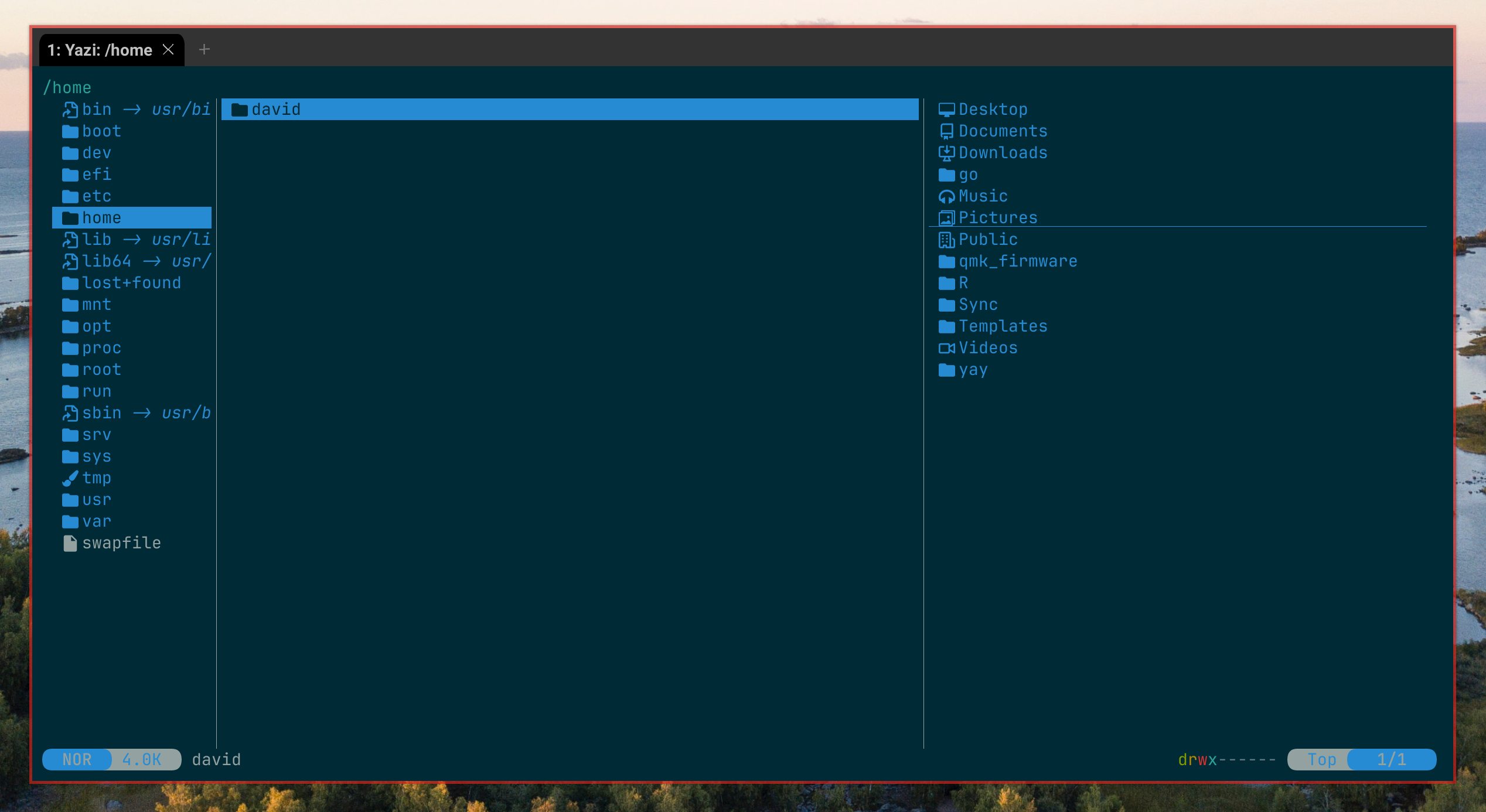
Yazi is a relatively new CLI file manager that has quickly gained attention for its minimalistic yet powerful design. It combines traditional CLI speed with modern usability, borrowing design ideas from graphical environments. For those who used ranger or nnn, Yazi will feel familiar.
Key Features of Yazi:
- Keyboard-Driven Navigation: Yazi is designed for users who prefer a keyboard-centric workflow, making navigation fast and intuitive.
- Nested Directory View: One standout feature of Yazi is the way it visually displays nested directories. This approach is akin to the column view in macOS Finder, allowing you to see multiple levels of the directory structure at once. This feature makes it easy to understand your filesystem’s hierarchy and move quickly between deeply nested folders.
- Fuzzy Searching: Locating files is a breeze with Yazi’s intelligent, fuzzy search system, perfect for sprawling file systems.
- Lightweight and Cross-Platform: Yazi is highly portable and works seamlessly on Linux, macOS, and Windows.
- Customization: Its configuration system allows users to adapt Yazi to their workflows with custom keybindings and actions.
When to Use Yazi:
If you’re seeking a modern CLI experience with a familiar visual representation of directories, Yazi excels. Its columnar view of nested directories is particularly useful for users accustomed to graphical file managers like macOS Finder, while its lightweight design ensures it stays true to CLI principles. My use case for Yazi is when I need to quickly navigate through directories and preview files or pictures without opening them.
Midnight Commander: A Timeless Workhorse
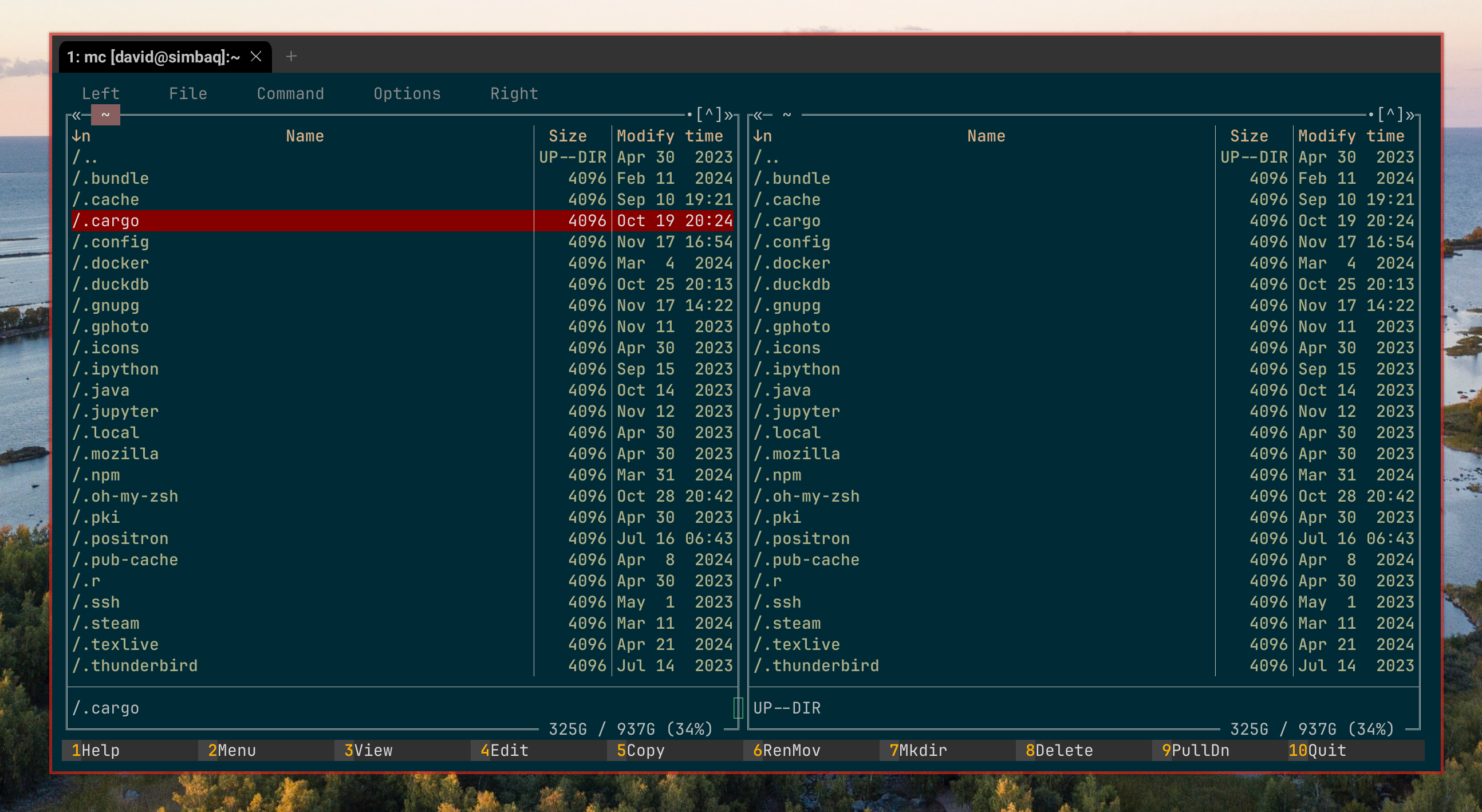
Midnight Commander (MC) has stood the test of time, remaining a favorite among CLI enthusiasts for decades. With its dual-pane interface, extensive features, and powerful batch operation capabilities, MC is an indispensable tool for handling complex workflows.
Key Features of Midnight Commander:
- Dual-Pane Interface: Allows for side-by-side directory views, making tasks like copying and moving files effortless.
- Virtual Filesystem Support: Access remote servers via SFTP, FTP, or work
directly within archives like
.zipor.tar.gzas if they were normal directories. - Integrated Tools: Midnight Commander includes built-in file viewers and editors, enabling quick inspection or modification of files without leaving the tool (if that’s something you prefer).
- Search and Batch Operations: Its robust search and scripting capabilities make it ideal for managing large numbers of files.
- Cross-Platform Compatibility: Like Yazi, MC runs on Linux, macOS, and Windows.
My Experience: Why Midnight Commander Stands Out
While Yazi impresses with its modern approach and innovative directory views, Midnight Commander shines in practical, real-world tasks. Here are some ways MC has proved invaluable:
- Managing Files Across Multiple Folders: The dual-pane interface is a game-changer. When working on a project requiring assets from various locations, I can easily view, compare, and move files without repeatedly switching directories.
- Copying Bulk Files: MC’s straightforward copy and move operations make transferring large numbers of files painless.
- Accessing Remote Servers: The ability to work directly with remote filesystems through SFTP has saved me hours of time when managing servers.
- Popularity: Midnight Commander is a well-established tool with a large community, ensuring that you can find help and resources easily. There are many plugins and scripts available to extend its functionality as well as alternative applications which are based on Midnight Commander dual-pane interface.
Yazi vs. Midnight Commander: A Quick Comparison
| Feature | Yazi | Midnight Commander |
|---|---|---|
| Interface | Single-pane, nested view (like macOS Finder) | Dual-pane, traditional layout |
| Ease of Use | Intuitive, modern | Requires some learning curve |
| Customization | Highly configurable | Extensive, though less modern |
| Batch Operations | Limited | Excellent |
| Remote Filesystem Access | Not built-in | Fully supported |
| Best For | Minimalism, quick navigation | Complex tasks, remote access |
Why Midnight Commander Wins Overall
While Yazi offers an innovative CLI experience with its macOS-inspired nested directory view and streamlined design, Midnight Commander remains the more versatile and practical choice for everyday workflows.
Its dual-pane interface is unparalleled for tasks involving multiple directories, such as copying files or reorganizing projects. Features like remote filesystem access and batch operations make MC a powerful tool for developers, sysadmins, and anyone managing a large number of files. For these reasons, Midnight Commander remains my go-to file manager for day-to-day tasks.
Yazi’s minimalist and modern approach might suit users with simpler needs, but when the workload gets heavy, Midnight Commander’s depth and reliability make it an indispensable tool.